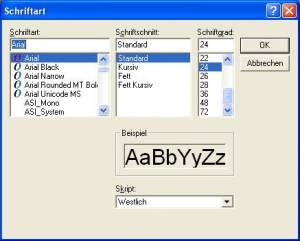Inhaltsverzeichnis
Frame Timecode
The Frame Timecode effect prints the frame timecode of a frame on the video image. The clock can count up or down. A starttime can be set, where the clock starts running. The accuracy of the start time is up to 1 frame. Several time formats can be selected.
Installation
The Frame Timecode effect is included in the ClockDisplay RTFxV2-plugin. You can find the latest version here.
Parameters
Position/Size
Determines the X- and Y-Position of the timecode and the size.
Start Time
With the Start Time sliders the start time of the timecode can be set. There are sliders for * hour - 0 to 23 * minute - 0 to 59 * seconds - 0 to 59 * frame - 0 to 60
Time Parameters
- Count Down
When this check box is set, the clock runs backwards from start time down to 0 or to the Stop Time.
- Time base
defines if the displayed time is based on the elapsed time from the start of the clip the effect is attached to or
is based on the time from the start of the movie.
Colors
Determines the foreground or background colors of the clock. The colors are in RGB values. They can be set via via the color selection tool or the eyedropper tool.
- Foreground Color
Color of the clock handles.
- Foreground Opacity
Opacity of the foreground (0 = transparent, 100 = fully opaque)
- Background Color
Color of the background
- Background Opacity
Opacity of the background (0 = transparent, 100 = fully opaque)
Display Format and Font
- Display Format: Defines the Display Format of the timer. Following styles are available:
- hh:mm:ss:ff
- Framecounter
- Framecounter.Field
EDIT
The EDIT button allows you to select the font family and font style and point size. When you click on the button a „Font Selection“ window opens.
You can enter following parameters:
- Font family - all available fonts are displayed in the font list
- Font style - standard - italic - bold - bold italic
- font size in points - the font size together with the „clock size“ parameter define the size on the screen. You can change either one or both until the size is as you wish.